Can you believe that Instagram turns 10 this October? Instagram first began as a check-in app similar to Foursquare and then was converted to a photo or video sharing app renaming it as a portmanteau of ‘Instant Camera’ and ‘Telegram’ – ‘Instagram’.
Users upload photographs and short videos; follow their friends’ feeds or celebrities’ accounts; check-in at places they visit or dine at; and now even sell their products through Instagram.
Instagram stories are a fun and engaging way to post a series of photos or short term video that appear on Instagram for 24 hours. So it can work like ‘Today’s Special Broadcast’ for your brand and can drive engagement for your brand. If done right, Instagram stories can improve your brand’s value exponentially.
While Instagram’s filters are famous for its inexhaustible variety and Instagram stories are getting even more specialised – these stories are a wonderful opportunity to improve your brands’ value, if your story is done right.
So, Instagram stories for business help you connect with your target audience and engage them. But all this brings question, how to get started? If you are looking for Instagram story tools then look on further. In this post, we share a few awesome tools to add that Oomph factor to your stories, like a professional.
Canva
Canva is one of the best graphic-design tools that work both on a website base as well as an app on Android and IOS platforms. Its drag and drop feature provides access to over a million photographs, graphics, and fonts. Just drag and drop whatever you want on to the canvas!

One of the best features of Canva is its user interface. It is so easy to use that even a non-designer or an average person can get beautiful results and it is not time consuming either.
Have you ever wished you could ‘search’ for the effect or even a template you want and choose from the small pool of options? Don’t worry, Canva has got you covered. It provides a dedicated search bar to select from what kind of template that suits best for the different types of social media, to what kind of frame or vector art for what occasion with Suggestions! Can’t get better than that!
Bonus point? The design you are creating is automatically saved to the Canva account, so you can access in future, on both web and app versions.

Moreover, Canva is bundled with Static and animated templates, so even creating and recreating a short video seamlessly is easy when you are using Canva. Not only Canva is used to create and edit but it is also used to learn the skills needed to become a pro in creating social media post.
Most of the tools on Canva are free to use, if you need the premium version it is available for just $12.95 / Month.
Easil
Next on the list is Easil, a completely web-based graphic tool you will get plenty of options on the free version and much more with the paid version!

It helps to craft more visually appealing stories and posts for your Instagram account. Easil has almost an extensive range of Instagram Story templates with more being added every day! So you come across fresh new templates regularly and you can ramp up the style for your brand according to the latest ideas or styles! They are super easy to edit to fit your brand

One of the Major advantages of Easil is that it’s an exclusively desktop tool. So, you can save your creations on cloud storage (DropBox) and later use it in the ecosystem suits you. Moreover, Easil has dedicated customer support to solve your queries.
Easil has multiple options on its premium versions –Easil Plus and Easil Edge at $ 7. 50 & $ 59 per member per month! Quite expensive isn’t it?

Cut Story
As like other applications, Instagram has its own limitations and one of them is that an Instagram story is limited to a 15-second clip. This is especially a hazard when you are trying to upload a pre-recorded video that’s longer in length but needs to go up online seamlessly.
This is where an app like cut story saves the day. The cut story is an IOS app that can open a video in your gallery (camera roll) you to take videos from your camera roll and drop them directly into the app. The app will then divide the video into segments of 15 seconds, making it easy to post directly onto Instagram.
Cut Story is a great tool to use if you want to post previews from a longer video on Instagram to drive interest for the full-length videos that can later be posted as a post or an IGTV video which has now become a very target interest driving part of Instagram.
In addition to that, the app allows the users to edit the ‘story’ by add stickers, texts, background, and logo & watermarks to your video.
Another awesome feature of this app is that allows you to create videos out of photos for about 7 seconds like a gif. You can remove the watermark from the video with a one-time purchase of Rs. 159.
Story Art

Story art can help you to easily create beautiful stories by remixing from your collection of photos and videos which will make your story unique, attractive and popular.
Story Art offers you tons of new template options, with more than 500 templates and 40+ themes to choose from. It allows you to give your Instagram stories a makeover!

With loads of filters and several options for video editing, Story Art is for those who are looking for a simple and streamlined editing app. Story Art offers you ‘VIP’ version on several different subscription options. You can either opt for a monthly subscription for Rs. 349 or a yearly subscription for Rs. 869. A one-time purchase option for Rs. 1,599 is for a life-time VIP membership.
At Bunjy, we use a variety of tools to give our client’s unique and noticeable social media presence. Best part of all these apps? You get a free trial and can then later choose to upgrade to the paid or premium version.
Hurry! try them and get back to us on your favourite or if we have missed out on your favourite tool !